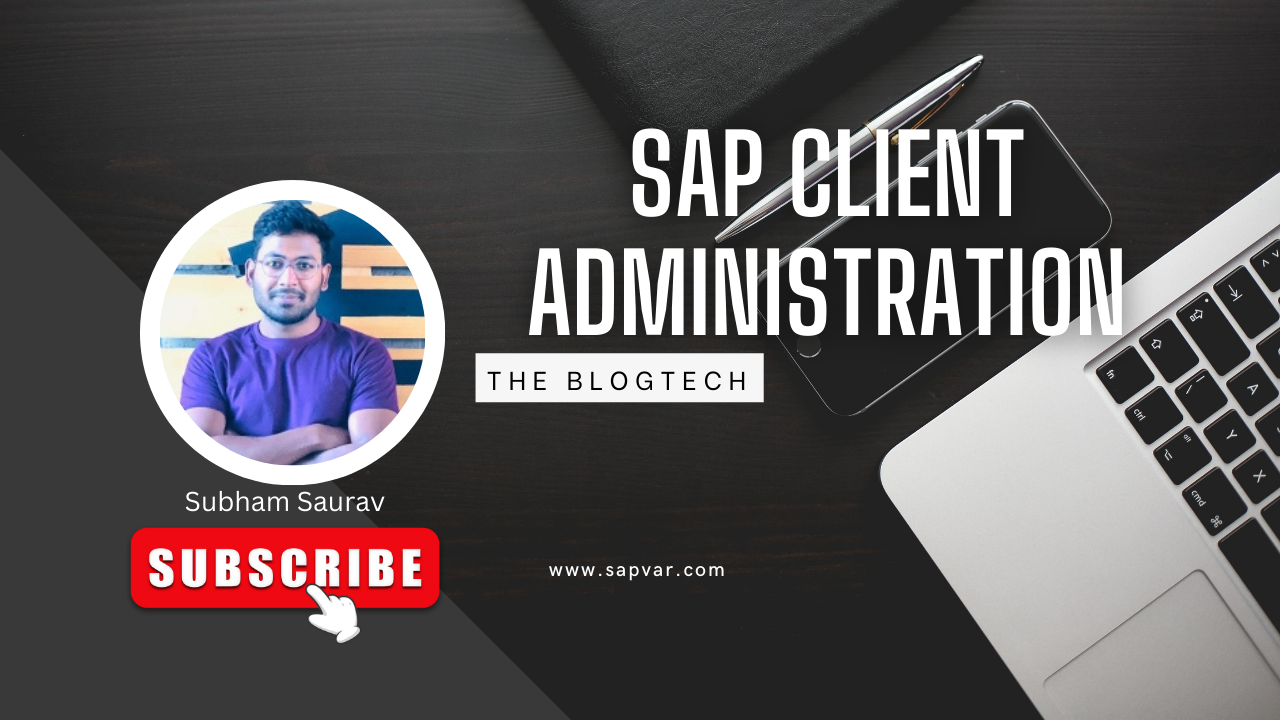SAP Client Administration:
Client Administration is exclusively represented by the three digits 000–999.
It’s an “Independent Space within SAP System” that functions as a personal space where you may manage particular tasks and data within the broader SAP system, increasing its effectiveness and customising it to your needs.
Explanation:
 Think of SAP as a sizable computer system that aids businesses in managing operations like accounting, sales, and inventories. There is now a concept in this SAP system known as a “Independent Space.”
Think of SAP as a sizable computer system that aids businesses in managing operations like accounting, sales, and inventories. There is now a concept in this SAP system known as a “Independent Space.”
Consider this Independent Space to be a unique space or location inside the SAP system. It’s similar to having a private office where you can carry out particular duties without interfering with other users’ work throughout the system.
How crucial is this Independent Space? It’s like having your own personal playground, I guess. It may be modified to suit your needs, new rules can be put up, and you can even add your own data and processes that are exclusive to your region.
Let’s imagine you work in the finance division of a SAP-using corporation. Your whole financial activity may be housed in an Independent Space within SAP. Without being concerned that other departments of the business would unintentionally muck things up, you can make reports, keep track of spending, and manage budgets.
It’s similar to having a private room in a large home. It’s your own room to work and play without disturbing anybody else in the house, and you may arrange it however you like.
Maximum numbers of clients that can be created within SAP system is 1000, means that you can establish up to 1000 distinct workspaces or sections within the SAP system, each for a different function or area of the business. It’s like organising and managing your business tasks in 1,000 different rooms. International demonstration and Education System and 000, 001, and 066 are default clients in the IDES system, respectively.
Explanation:
Imagine you have a really fantastic computer system called SAP that aids businesses in managing their money, sales, and other critical business-related tasks. You should be aware that the SAP system can support a maximum of 1000 clients.
What exactly is a “client” in this situation? Consider a customer as a unique area or a different workstation within the SAP system. Each client may be utilised by several departments within the business or for various objectives.
As a result, it resembles a large residential complex with various apartments on each floor. In this instance, the structure may have up to 1000 apartments (or clients), and each unit may be occupied by for a distinct family or purposes.
It’s like saying, “Hey, this SAP system can serve up to 1000 different groups or tasks and each of them gets their own little space to work in and keep their data separate.” If there are only 1000 clients allowed.
Client Administration Data are of two types:
1. In Client Administration the term “Client Independent Data” in SAP refers to information like “SAP Standard Data,” which includes items like transaction codes and ABAP code.
Client Independent Data: Consider this information as being shared by all users of the SAP system. It’s similar to having a set of uniform regulations that everyone must abide by, regardless of their position within the organisation. Because they aren’t special to any one organisation, you and your co-worker can utilise the same transaction codes and ABAP codes if you work in different departments.
SAP Standard Data: These are the standard or default bits of information that SAP provides. It is comparable to having a standard set of tools that everybody can use. For instance, SAP’s transaction codes operate as shortcuts to particular operations, and the programming language ABAP is used to customise SAP. Since they are a part of the standard package, they are the same for everyone.
Therefore, when someone refers to “Client Independent Data” or “SAP Standard Data,” they are letting you know that there are specific tools and codes in the SAP system that are shared by all users, regardless of their affiliation with the organisation. It’s similar to having a set of uniform guidelines and resources for interacting with SAP effectively.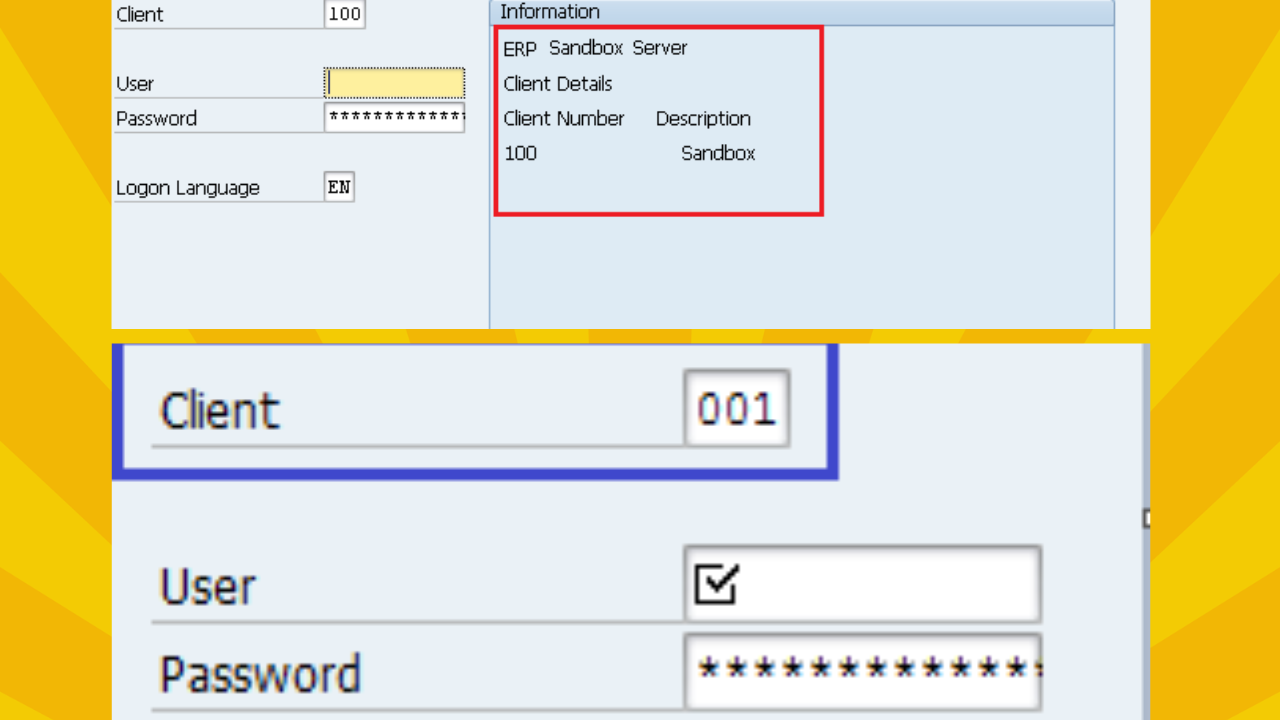
2. Also in Client Administration another term is “Client Dependent Data” which also refers to “Customised Data.”
Client Dependent Data: This is information that may vary depending on the department within the firm. It’s similar to having particular rules or settings that only apply to certain teams or parts of the business. Thus, data from one department may not be the same as that from another.
Customised Data: This is information that a business modifies or alters to meet its own requirements. It’s similar to adding unique accessories or colours to your car to make it your own. In SAP, customised data might comprise things like user profiles (who has access to what), transactional data (records of particular activities or transactions), and business data (data related to the operations of the firm).
For instance, a firm might have separate users with distinct access privileges for each department. They may also keep track of various types of transactions or own critical company data that is unique to them. Each department’s needs are taken into account when creating this customised data.
Therefore, when someone refers to “Client Dependent Data,” also known as “Customised Data,” they are letting you know that the SAP system contains data that may differ depending on the division of the business. Similar to how people tailor items to suit their preferences, this data is personalised to match the unique demands of various teams or departments.
Transactions with a Client Administration-related code begin with SCC*, Some Examples are:
SCC1- Client Copy Special selection only
SCC3- Client Copy Log
SCC4- Client Creation
SCC5- Client Deletion
SCC7- Post-Client Import Methods
SCC8- Client Export
SCCL- Local Client Copy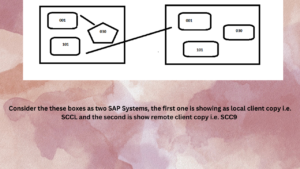
SCC9- Remote Client Copy